Apple II
Welcome to the KickStart Freeware + Source Disk
In releasing KickStart.System into freeware, we thought it would be more beneficial to include the source code for KickStart. These notes refer to the structure of the Merlin-8 source code and how to compile your own version of KickStart with any customizations you might like to make. I only ask that if you redistribute any of the code included here that you make reference to the original source.
KickStart was written so accomplish one major task. On a IIgs, you could set a RAM disk to more than 800K and copy all of the information from a development disk to RAM. Work on the source code and then copy back the files that had been changed. To write back the files that had been changed, we created BACKUP.SYSTEM which is also included on this disk.
Backup.System could clear the backup bits on the files as it copied back so that as you made changes to your developer disk only the files you worked on during that session would be copied back to the floppy. With hard drives becoming more popular on IIgs's there wasn't quite as big a need for this program but it was also useful in doing same size disk to same size disk transfers and some folks used it for hard drive backups. The copy routines in BACKUP.SYSTEM copied only 8-bit files and not forked IIgs files. Moving the disk up to the RAM disk was done at a ProDOS block level and therefore could be used for IIgs disks or Apple II classic disks.
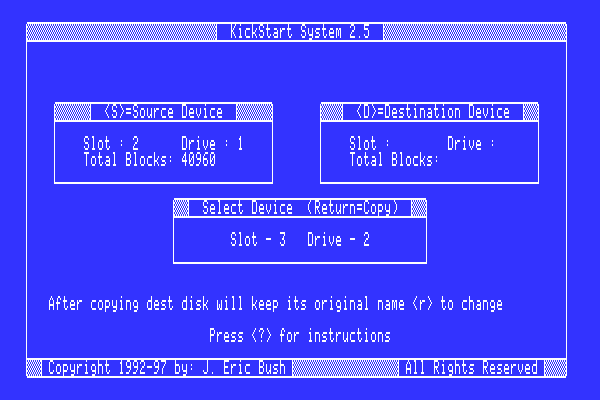
Contents:
KickStart is a ProDOS 8 system program and these archives are set to run under System II,
but can be used independently as well. There is a READ.ME.FIRST program on this disk
which includes information on the contents and the source code included. The 5.25" ProDOS
order disk image does not include the object code because there wasn't room on a 5.25" disk.
If you were interested in the source code and were compiling with Merlin 8, you will be able
to create the object code by assembling the source code pieces as described in the document.
Instructions: Choose the download format appropriate for you and unpack. Run II.SYSTEM or boot the disk. The READ.ME.FIRST option will appear from the menu with more details.
Instructions: Choose the download format appropriate for you and unpack. Run II.SYSTEM or boot the disk. The READ.ME.FIRST option will appear from the menu with more details.